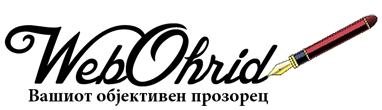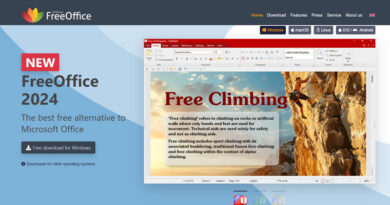How to Publish an App on the Google Play Store
To publish an app on the Google Play Store, you’ll need to meet certain requirements and follow a set of steps to ensure your app is ready for public release. Here’s a summary of what you need to do:
- Prepare Your App for Release:
- Ensure your app complies with Google Play policies and agreements.
- Configure your app for release by setting the version information and disabling any logging and debugging options.
- Build and sign a release version of your app, preferably using Android App Bundles.
- Thoroughly test your app on various devices and configurations, possibly using Firebase Test Lab.
- Set Up a Google Play Developer Account:
- App Testing Requirements:
- Product Details and Assets:
- Prepare an app title, description, and promotional graphics.
- Create an icon and feature graphic for your app.
- Draft screenshots of your app for various device types.
- Rating and Pricing:
- Complete the content rating questionnaire to determine the appropriate rating for your app.
- Decide whether your app will be free or paid and set up a merchant account if necessary.
- Distribution and Privacy:
- Define the countries where your app will be available.
- Ensure you have a privacy policy in place if your app collects personal or sensitive user data.
- Publish Your App:
- Upload the release version of your app to the Google Play Console.
- Fill out the store listing information and set up pricing and distribution details.
- Review and roll out your app to the Production track when you’re ready for launch.
Remember, these are just the high-level steps. Each step involves specific tasks that you’ll need to complete carefully. For a detailed guide, you can refer to the official Android documentation and the Google Play Console Help Center.
Good luck with your app publishing journey! 🚀